Exchange Migration Computer Instructions
Problem
SURVICE has informed you that your email is FINALLY migrating.
Users should expect to see the following illustration on their SURVICE issued computers.
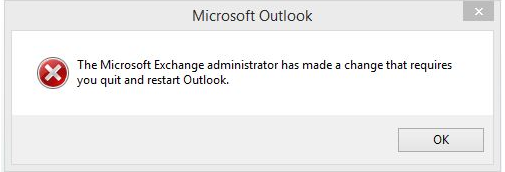
-OR -
Users see the below when browsing to https://mail.survice.com/owa
Solution
Close your MS Outlook application and reopen it.

Some test users reported seeing this message more than one, up to three times. While it is not expected behavior, it could occur and as long as it resolves, users should not panic.
-OR -
Browse to https://outlook.office365.us/
Browse to https://outlook.office365.us/
What's next?
If you use email on your phone, you'll need to resync your phone as well.
- Follow Resyncing Outlook on iOS for your iPhone.
- Follow Resyncing Outlook on Android for your Android phone.

Still need help? Contact IT
- E-mail it_support@survice.com
- Use chat window located on this page
- Submit a ticket from our support page
- Call 410-273-7722 *299
Related Articles
Exchange Email Signatures
Problem Encryption problems sending to outside SURVICE email addresses. Error will display as illustrated. Solution The solution is to exchange email signatures prior to attempting to encrypt and to save one another's signature certificate. Both ends ...Microsoft 365 Government Community Cloud (GCC) High Migration Status
Problem There have been bumps in the road impacting aspects of Microsoft Office, Email and Teams for many users. Solution SURVICE IT is feverishly working with users and the vendor to resolution, and the team appreciate everyone's patience as we ...I Need to Set up Email on a New Phone
Problem You got a new phone, or you are setting email up on your phone for the first time and you received an alert that your phone is in quarantine. Device Quarantine Solution Email it_help@survice.com with your device information and confirming ...Reauthenticating Office suite after 365 migration to GCCH.
Problem A user has their old credentials cached and can't authenticate to the new GCCH tenant space. User can't access any Office products/can't log into office on desktop. Solution Go to: https://portal.office365.us/ to begin signing into your new ...Access SharePoint Word Document Properties
Problem Trying to edit document properties using File>Info is not working as expected. Cannot assign Next Reviewer and save document using File>Info. The root may be due to an ongoing migration of services and resources that is actively going on. ...