Discover Application Installations
Problem
Need list of program installations for computer.
Solution
Use get-wmiobject command in Windows PowerShell
1. Go to and select
Windows Start
2. Type PowerShell, and select the Windows PowerShell application
3. Copy and paste the following command:
get-wmiobject Win32_Product | Format-Table IdentifyingNumber, Name, LocalPackage -AutoSize | out-file -filepath "C:\Users\[username]\Downloads\installs.txt"

Replace [username] with your username.
Once the application returns to the “prompt” you can close the application by selecting the X in the upper right corner of the application window.

The prompt resembles this illustration 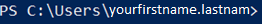
Please send the output file installs.txt that now exists at: C:\Users\[username]\Downloads\ within your file explorer to your Information Technology contact that requested this file.
Still need help? Contact IT
- E-mail it_support@survice.com
- Use chat window located on this page
- Submit a ticket from our support page
- Call 410-273-7722 *299
Related Articles
Microsoft Application Repeatedly Prompting for Password
Problem Onsite at a SURVICE location, or currently on VPN, and Office is repeatedly prompting for password. Solution Exit all Microsoft applications. Launch Credential Manager. Go to and select Windows Start . Type Credential Manager in search box. ...Access SharePoint Word Document Properties
Problem Trying to edit document properties using File>Info is not working as expected. Cannot assign Next Reviewer and save document using File>Info. The root may be due to an ongoing migration of services and resources that is actively going on. ...Enable/Disable Focused Inbox in Outlook
Problem Sometimes, when an email box view has the "Show Focused Inbox" selected users experience missing or missed email. Solution Office Desktop Application Select the view tab located in your ribbon Select the Show Focused Inbox button to turn it ...Change Microsoft Office Theme or Background
Problem Customizing MS Office Theme or Background Solution In Any Office Application Select File. Select Office Account. Use the drop-down beneath Office Background or Office Theme to customize. Select the back arrow when you are finished. Still ...Group Policy Update (gpupdate)
Problem You've been instructed to perform a gpupdate by SURVICE IT. Solution Follow these steps If you are not onsite at a SURVICE location, you need to be connected to SURVICE's VPN before you begin. Launch Command (CMD) Prompt Go to Windows Start ...